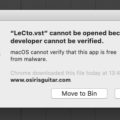I got a fancy new Marshall MID headset for my phone. I’m really happy with the sound, but it’s kind of pressing to hard on my ears causing a lot of fatigue. But that’s not what this post is about :-).
I wanted to check my latest mix out i the Marshall MIDs. It’s always a good thing to check in as many listening environments as possible, I guess most of you are familiar with the Car Stereo Test for instance.
However, as soon as I started Reaper with the MIDs connected to my Mac sound quality dropped. A lot. We’re talking black metal trve kvlt ideal here, like an 80s phone or worse. After a bit of Googling it turns out the problem is that the MIDs are not just headphones, the are a headset. That is, they have a microphone. And that microphone has a set frequency of 8 kHz. When you use them as an audio device in Reaper, your whole project will downgrade to 8 kHz.
How to fix it? In MacOS you can do one of two things:
- Set your computer to use MID as output and internal microphone as input, and then select system default device in Reaper.
- Create a compound audio device in MacOS with MID as out and internal mic as in.
Even after doing this there were a bit of problems. Bluetooth audio devices apparently have a fixed sample rate, and the MID’s output are at 44.1 kHz. My projects however, are at 48 kHz for some reason. This means that Reaper has to resample ever sound item to play them in the MIDs. I think that’s fine for just checking out the final mix though. Maybe I should switch my projects to 44.1 kHz…