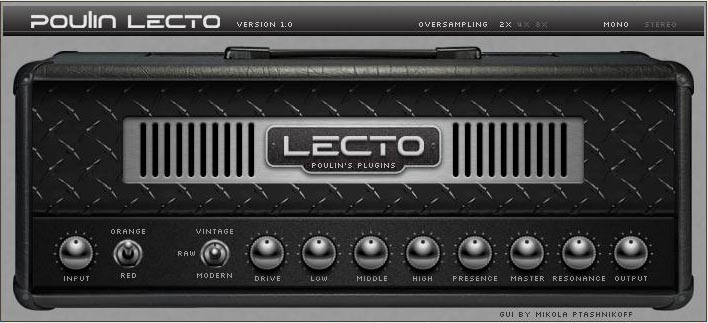A digital amp simulator takes an unmodified electric guitar signal (usually referred to as a dry signal) and processes it in the same way a real physical amplifier would. There are numerous amp sims in hardware and software, some of the more notable are Line 6 PODs, Axe FX, Eleven Rack (hardware) and Guitar Rig, Amplitube, Revalver (software). AmpKit and Amplitube on the iPhone are mobile software amp sims. Usually the amp sim is combined with an cabinet simulator (in the form of an impulse response) and sometimes also simulated stomp boxes for compression, distortion, delay and reverb.
One amp sim that keeps being referred to on various internet forums as the best on the market is actually free. Developed by somewhat secretive Canadian Alain Poulain, the LePou series of amp sims are available as VST plugins for anyone with a DAW at his blog (update: LePou’s blog is gone, the last version of the plugins are available here).
LePou has created a bunch of really good amp sims based on famous high-gain metal amps, among these:
- LeCto based on Mesa Boogie’s dual rectifier
- Le456 based on Engl Powerball
- LeGion, which is a LePou original not based on any physical amp
- SoloC, based on Soldano SL100
As if that wasn’t enough, LePou has also created a impulse response loader, a separate VST for loading cabinet simulator impulses (an amp sim without a cab sim will sound like crap). LeCab2 can actually load 6 simultaneous impulses that you can mix to your liking (pan/filter/volume etc). You can also load impulses using the ReaVerb plugin shipped with Reaper.
There are a ton of great impulses. Redwirez is one of the most famous commercial impulse creators. But there are also fantastic free impulses. 7deadlysins at MetalGuitarist.org has collected free impulses into a great pack that will have you cycling through alternatives for days. Popular forum opinion is that God’s impulses are among the best.
So how do you use these sims?
- Start up your DAW.
- Add a new track.
- Record a dry signal. Re-amping (i.e. applying an amp or ampsim) an already amplified signal will sound like crap. I usually always record both a wet signal and a dry, functionality available both in AmpKit on the iPhone and on my POD X3 Live.
- Add an amp sim like LeCto and a cab impulse loader like LeCab2 as VSTs to your track.
- Open the amp sim and make your settings.
- Open the cab impulse loader and from it load an impulse.
- Enjoy your metal!
So why use an amp sim?
There are numerous reasons why you’d want to use an amp sim instead of a regular amp:
- No access to a regular amp. A dual recto is expensive, and with a 4×12 cab it’s not exactly the perfect gear for a bedroom guitarist.
- You want to make sure takes made at different times sound the same – no risk of forgetting the amp settings, placing mics differently etc.
- Not where your amp is. You can record a dry track with pretty simple gear, like an iPhone or a cheap pod and get a dry track you can re-amp later.
Spectacular results
Here’s a sample of what LePou’s amp sims can sound like in a mix: